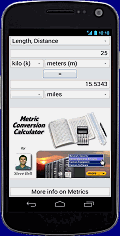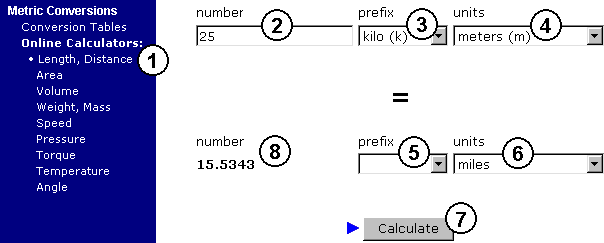- Select the type of quantity you want to convert.
eg. If you are wanting to convert 25 km into miles, select Length, Distance.
- Enter the number you want to convert.
eg. If you are wanting to convert 25 km into miles, enter 25.
- Select the prefix of the units you are converting from, if any.
eg. If you are wanting to convert 25 km into miles, select kilo (k)
from the drop-down list.
- Select the units that you are converting from.
eg. If you are wanting to convert 25 km into miles, select
meters (m) from the drop-down list.
- Select the prefix of the units you are converting to, if any.
eg. If you are wanting to convert 25 km into miles, there is no
prefix to select here.
- Select the units that you are converting to.
eg. If you are wanting to convert 25 km into miles, select
miles from the drop-down list.
- Press the [Calculate] button.
- Read the result.
In our example the result is 15.5343.
25 km = 15.5343 miles